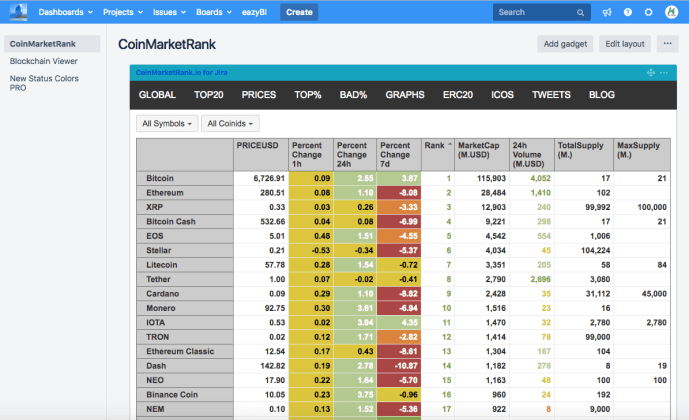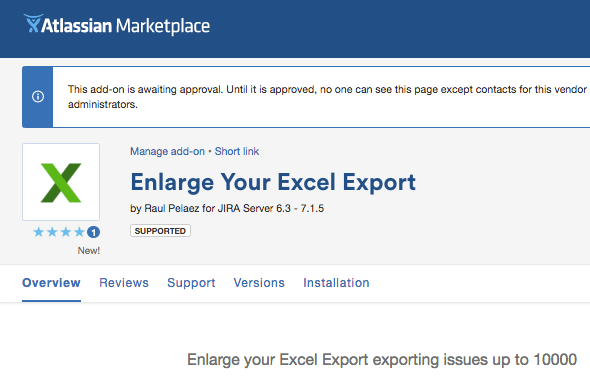In this exercise of the eazyBI training we want to mix the content of an Excel file with our Jira issues using an Account/cube of the one of the most famous plugins for Business Intelligence and Analytics for Atlassian Jira called eazyBI. First we need an Excel file of course, we will use a column…
Read More
![www.MrAddon.com ®: Jira & Confluence Administration Support Blog & Ethereum Dev Blog – [www.MrAddon.blog] ®](https://mraddon.blog/wp-content/uploads/2022/09/cropped-logo-mr-addon-vertical-1.png)