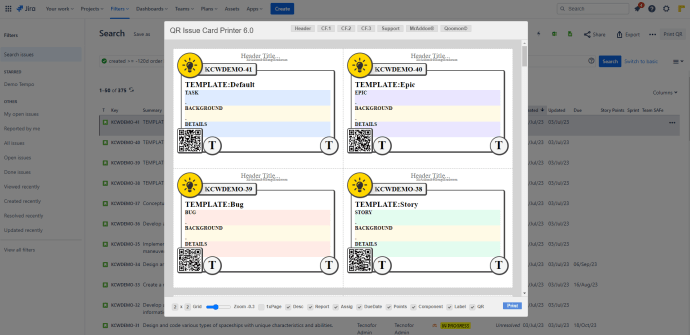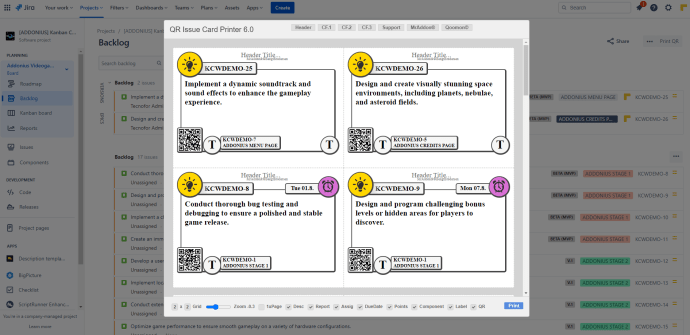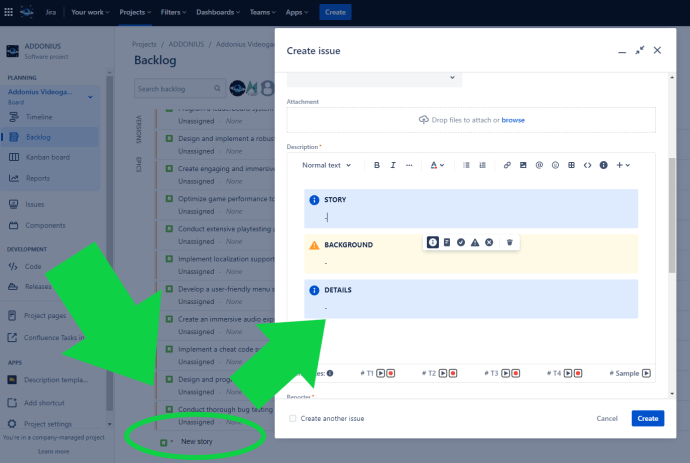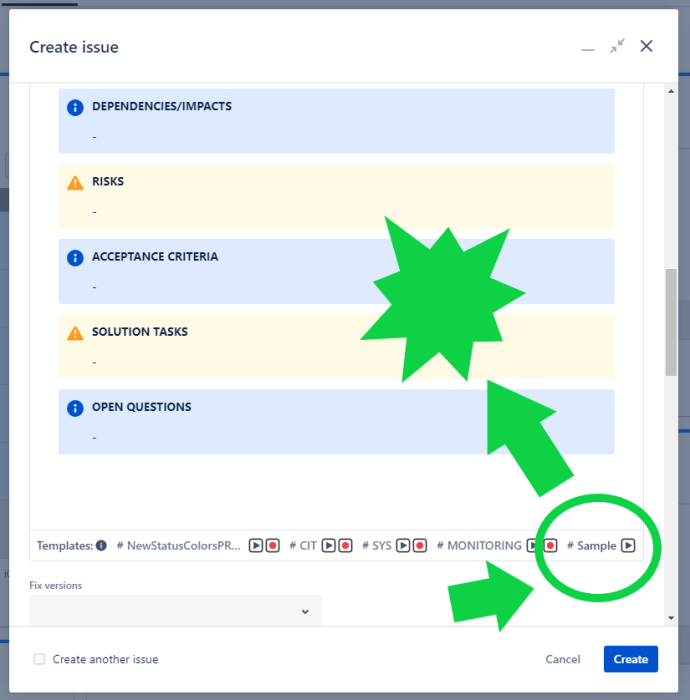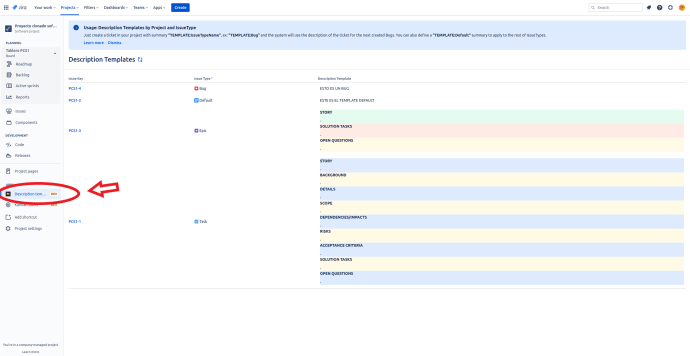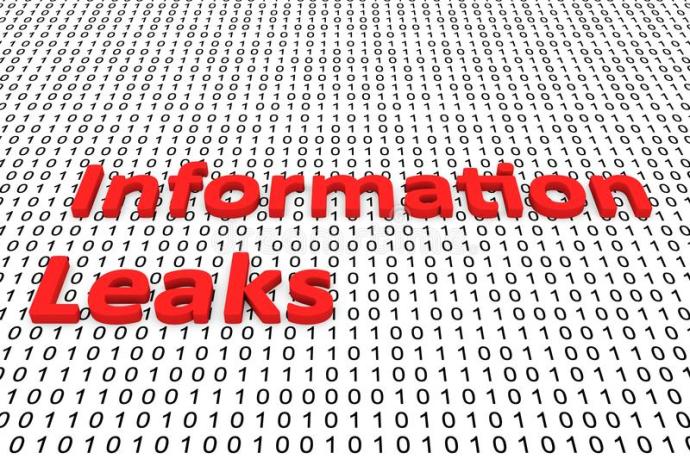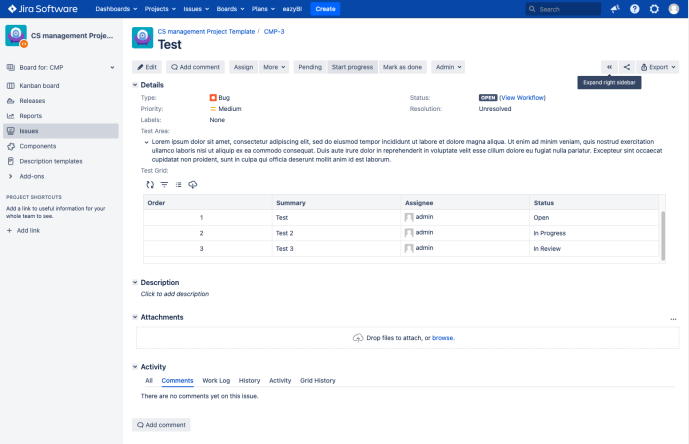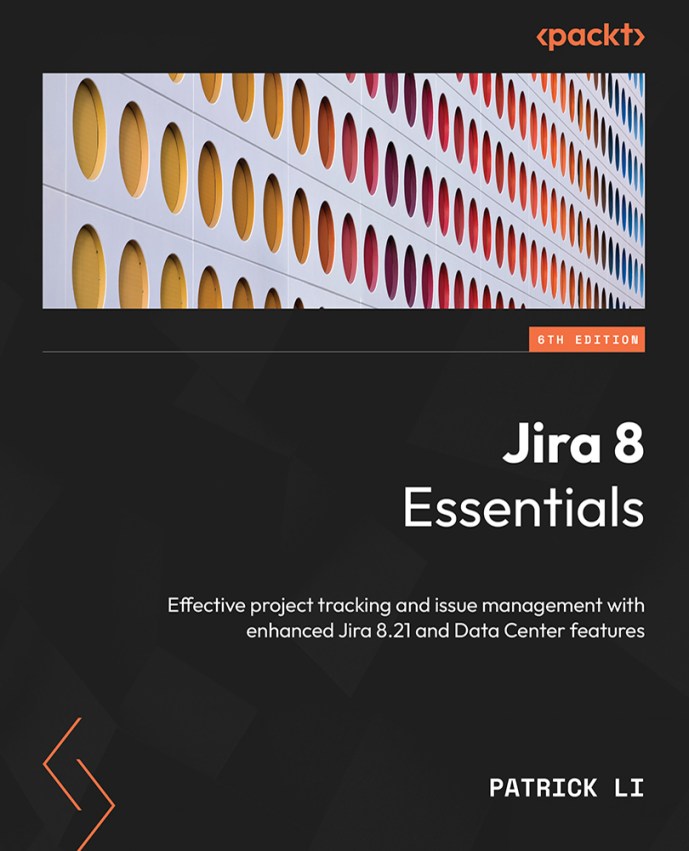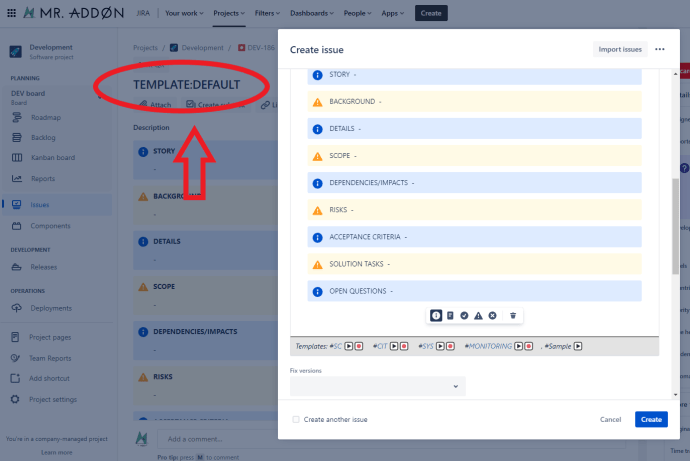As project management becomes increasingly reliant on digital tools, the “QR Issue Card Printer” app for Jira emerges as a powerful solution for bridging the gap between physical and digital workflows. With its ability to generate QR-coded cards effortlessly, it offers unparalleled convenience and organization. In this blog post, we will delve into the optimal…
Read More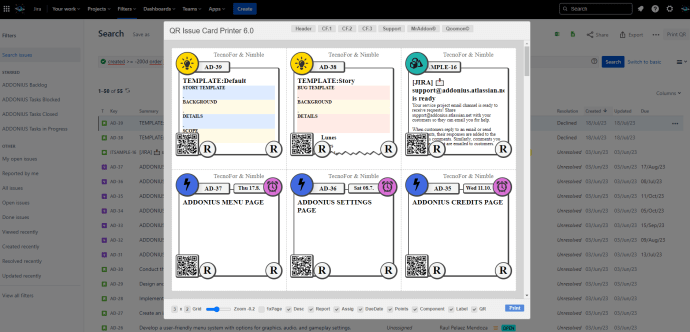
![www.MrAddon.com ®: Jira & Confluence Administration Support Blog & Ethereum Dev Blog – [www.MrAddon.blog] ®](https://mraddon.blog/wp-content/uploads/2022/09/cropped-logo-mr-addon-vertical-1.png)