We are very excited about this new version of the “Kanban Combined WIP for Jira Cloud” plugin that we have released today, version 8.5.0 which will automatically update across all browsers between today and tomorrow.
We have put a lot of effort into adding two new mega-features that you will surely like:
- Now you can add a board background image shared with all Kanban board users!
- You can also add, in rich text, explicit policies per column that will also be shared with the users of the Kanban board!
We are also currently working on bringing all these new features to the version of “Kanban Combined WIP for Jira Server/Datacenter“, which we will surely launch in February!
More information: (link to the documentation)
Explicit Policies by column
In the board, click in “Explicit Policies”. You can store information about the restrictions of the column and share the information with the users of the board. The information can be in rich text and is compliant with Atlassian standards (that means you can use tables, icons, etc)
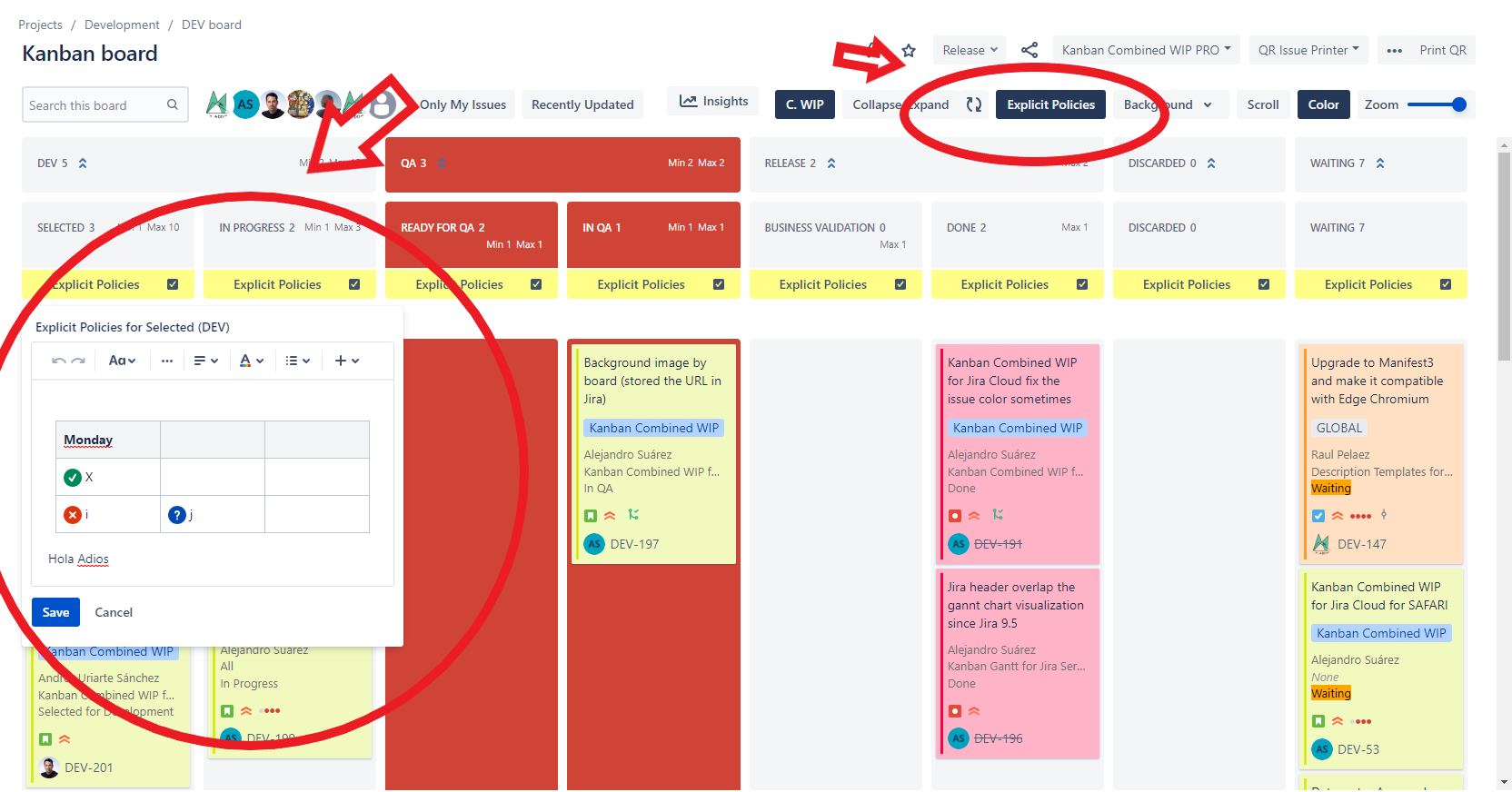
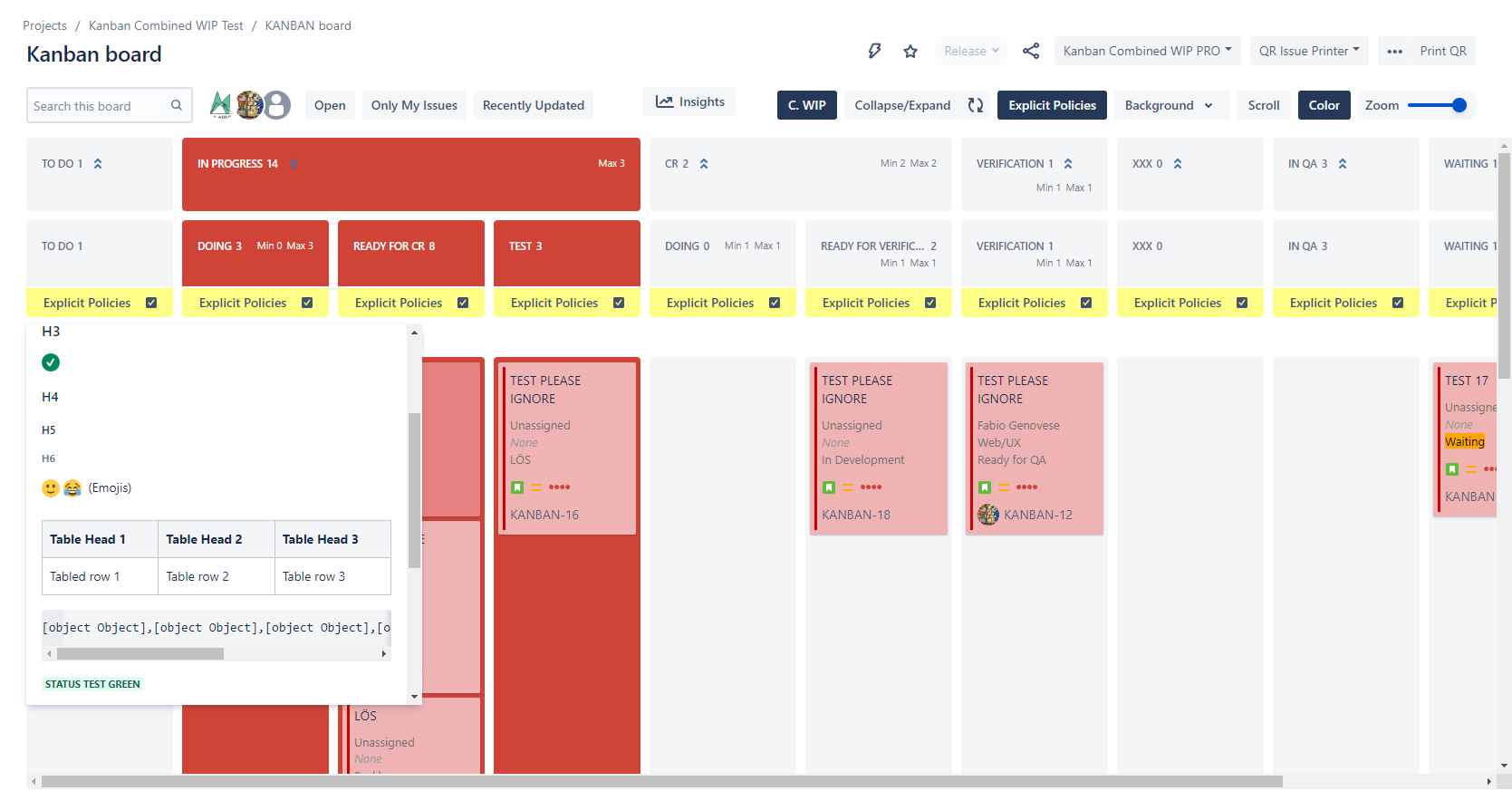
Team-Board Image (background picture)
Click in the board “…” → “Board Settings” and go to the options of “Kanban WIP Configuration” in the “General” section. Select a background or a URL and the image selected will be applied to all users of the board
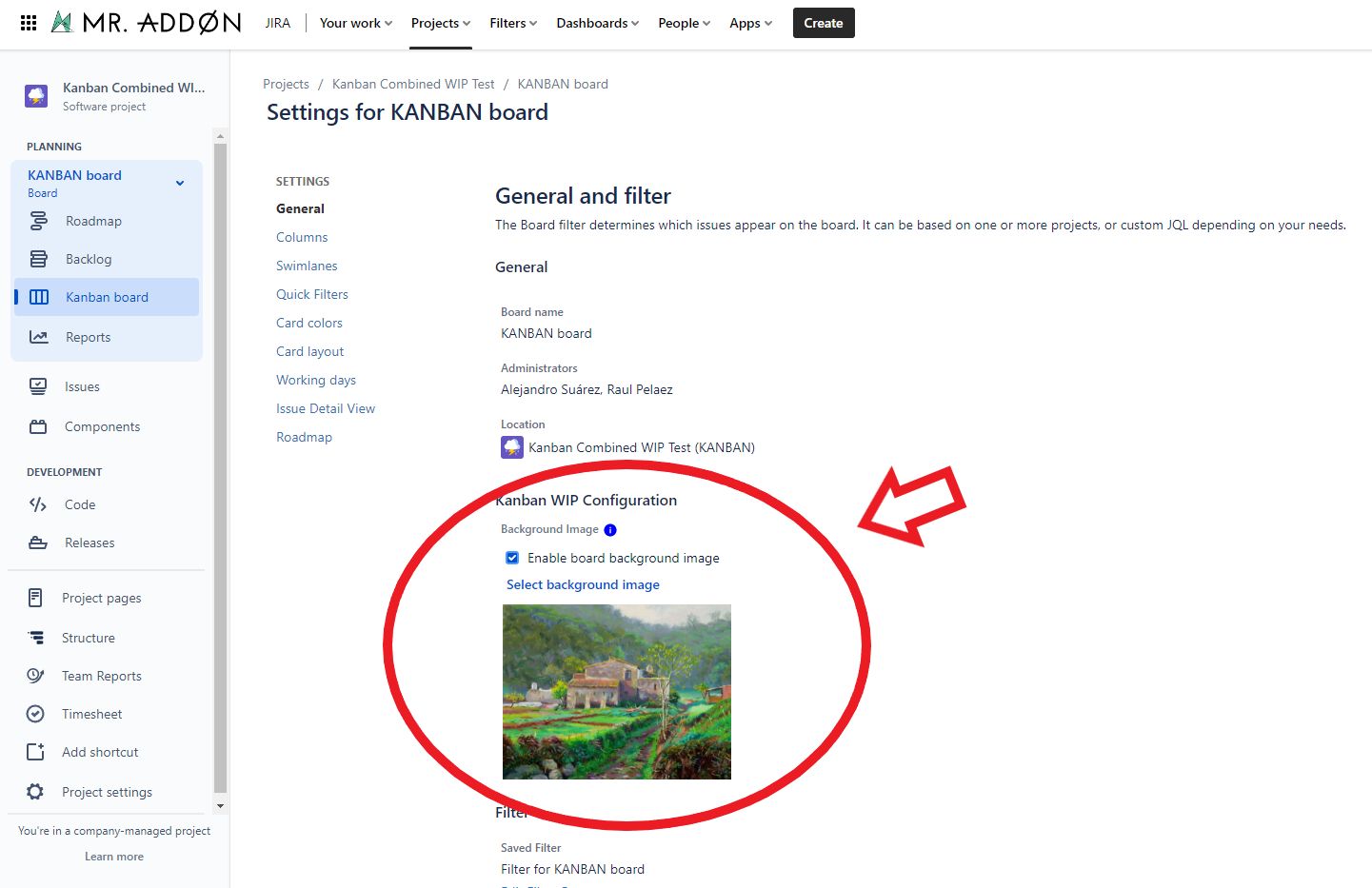
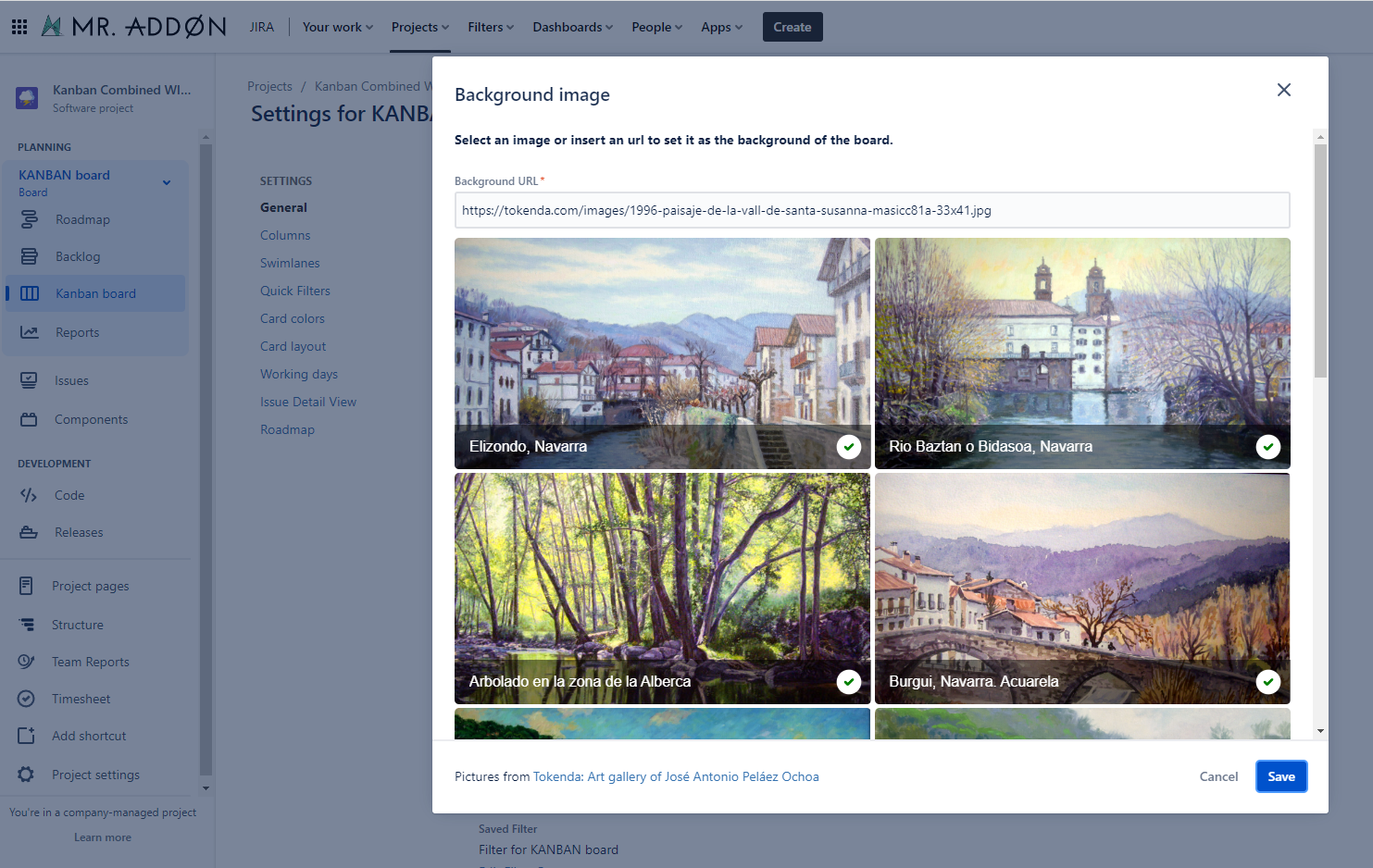
Personal Image (background picture)
Click in “Background” check to change and activate the personal background picture in the board, just select one from the pop-up
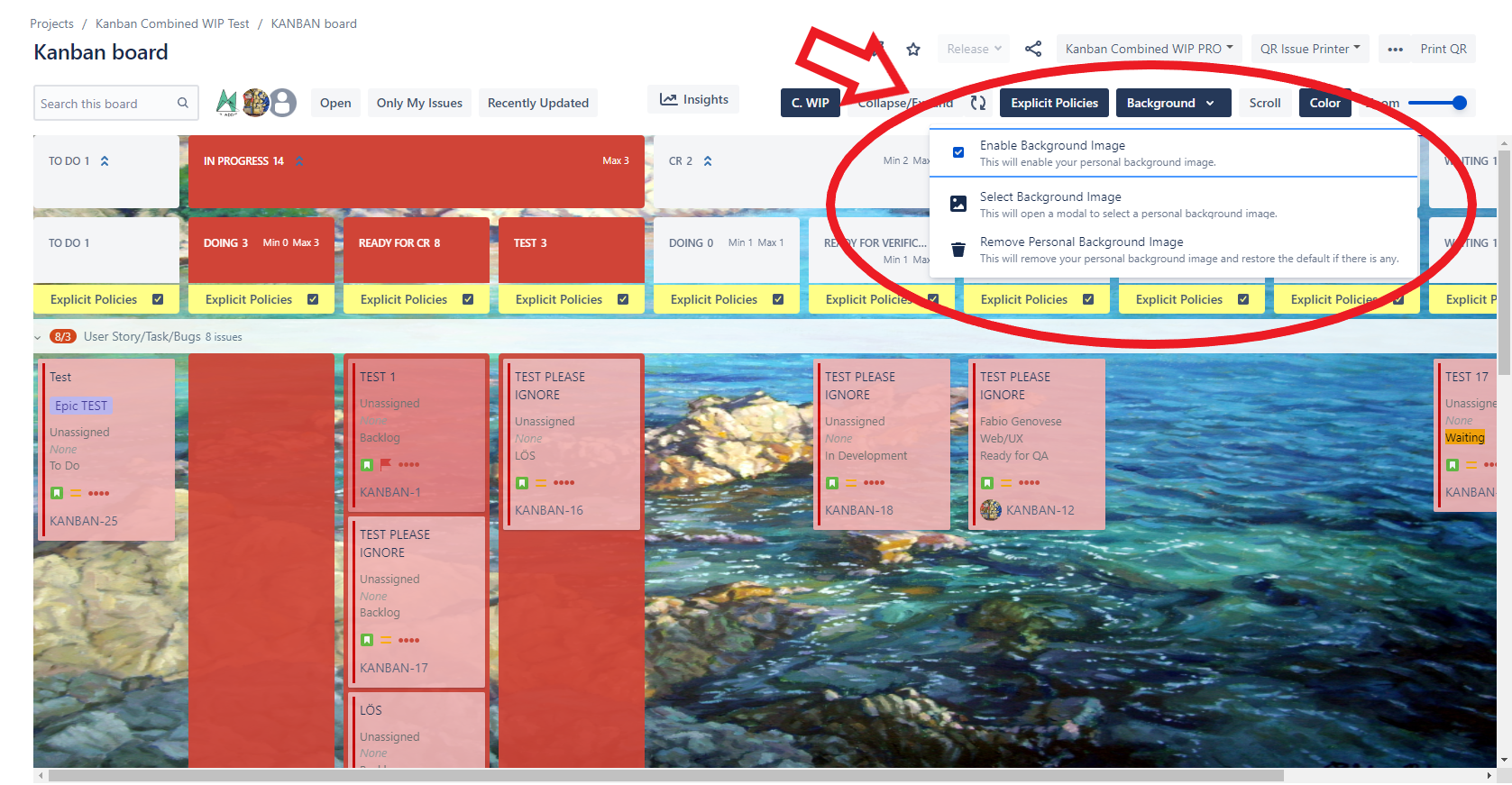
or click in the link option to add a custom URL image from the internet!
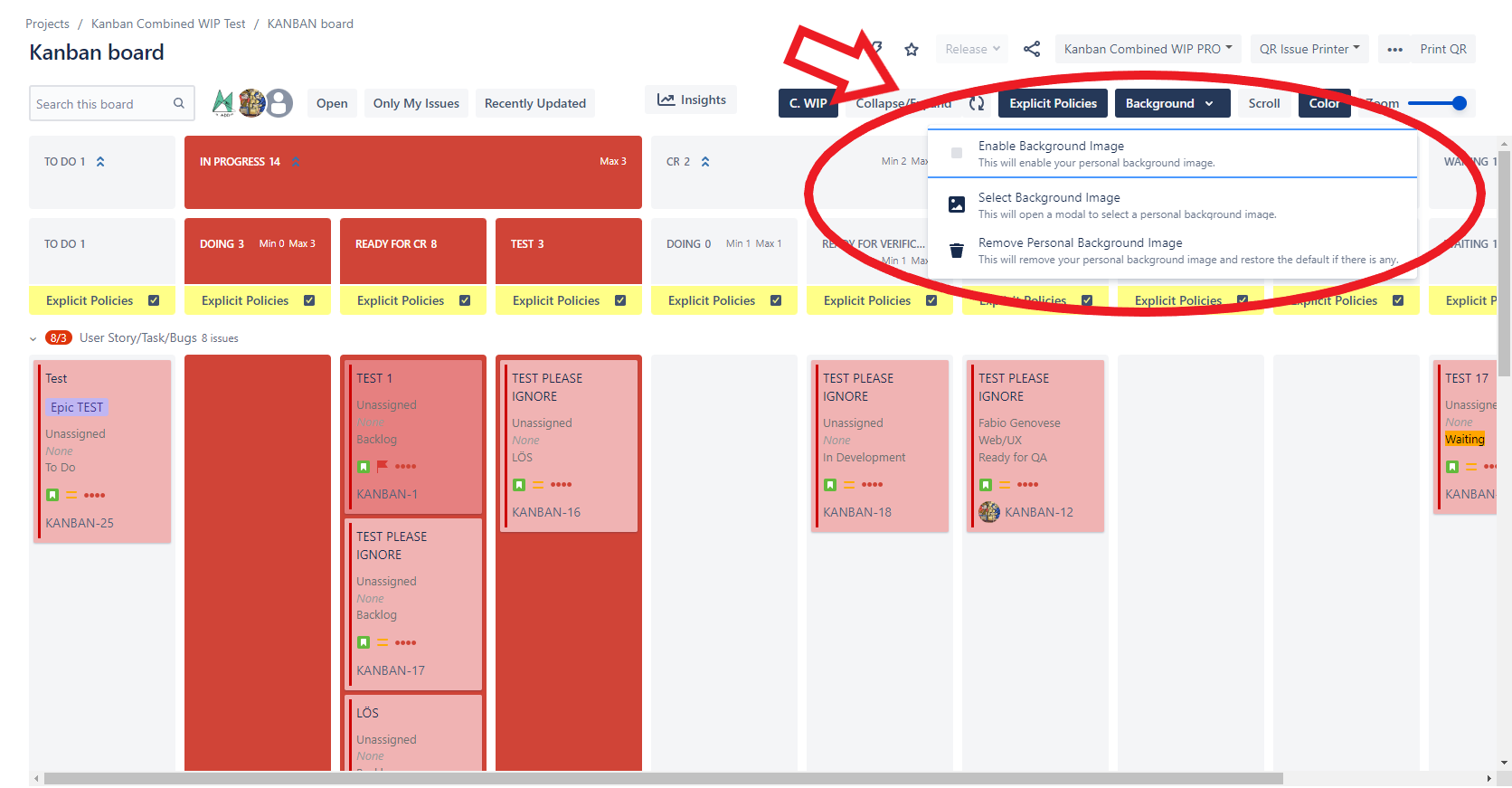
By MrAddon by TecnoFor
.
![www.MrAddon.com ®: Jira & Confluence Administration Support Blog & Ethereum Dev Blog – [www.MrAddon.blog] ®](https://jirasupport.files.wordpress.com/2022/09/cropped-logo-mr-addon-vertical-1.png)





