PORTAL is the name of Customer point-of-access for Jira Service Desk request. In this post we will show how configure and customize it, using both out-of-the-box features and specific addons.
Basic customization
Jira Service Desk Out-of-the-box provides some graphical customizations, like:
- PORTAL logo and colors
- Names and project descriptions
- and so forth 🙂
As shown in following image:
in project setting just select Portal Settings and you will able (if project administrator 😛 ) to change the options. If we select View and customize link, we can manage some aspect of the PORTAL, as shown in following image:
More important is Announcement message: We can put important messages upper for all users. We can modify both in previous image than in following:
with this result:
This is the graphical… and the requests?
We can customize requests too. Just select Request Type and you will be able put …. all request you need 😀
PS: Most important thing: if we need specific custom fields, well, put them in CREATE SCREEN of related Issue Type. This is valid for custom field added by specific addons 😉 .
Great… but If I need more graphical enhancement?
Well, we have another way to customize own PORTAL, just using Refined Theme for Jira Service Desk (Server/onPremise version) where we can change more than Out-of-the-box features :). As we see

we can transform PORTAL in a different site 🙂

There is also a cloud version and you can find all information here.
Great. Others solutions or customizations we can do?
The answer is YES 🙂 : We can customize with another addon Ultimate Theming for Jira Service Desk, where we can enhance several features, like User Request List

where we can add more fields (some custom too,but not all: nFeed custom fields, useful in Jira Service Desk in several scenarios, cannot be managed by this addon and fields cannot be shown in request list ). (Note: This fact was seen during my test where I’ve tried combinate nFeed and request list).

This last addon answers to several customer needs :).
Another question. And if I wanna change Jira layout?
At this moment, this is not possible, but in the future…. I don’t know. The Addon maker galaxy is very very big and every day addon maker release new addons. So, my suggestion is: wait and search every day. And I’m sure we don’t wait a lot we will find the addon we need 😀
![www.MrAddon.com ®: Jira & Confluence Administration Support Blog & Ethereum Dev Blog – [www.MrAddon.blog] ®](https://mraddon.blog/wp-content/uploads/2022/09/cropped-logo-mr-addon-vertical-1.png)




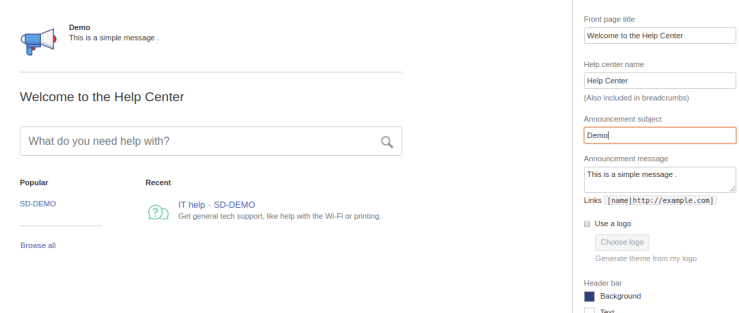






Hello Mr Addon,
Thanks for this interesting introduction article on JSD customization!
Please, allow me to correct one thing:
nFeed custom fields ARE compatible with Jira Service Desk, since v5.9 😉
Do not hesitate to reach our support if you need help https://support-software.valiantys.com/portal
Cheers
Christophe (nFeed product manager)
LikeLiked by 2 people
Hi Christophe
Thanks for your reply.
First of all sorry me for the misunderstanding: nFeed custom fields are compatible with Jira Service Desk: Can be used in Jira Service Desk functionalities, but the sentence used is related to “Ultimate Theming for Jira Service Desk”. It cannot manage (at the moment I wrote the post) nFeed fields. I have done a test and no way. 😦
I will change the sentence and express better the situation and, to be absolutely sure, check again the situation with last version of both addons. So readers will have a clear situation.
Thanks again : this can help all us to express better facts and help readers 🙂
Cheers
Fabio – Artigiano
LikeLiked by 1 person
Hi Fabio,
Sorry, my bad!
Thanks for clarifying that point 🙂
Cheers
Christophe
LikeLike
What about Theme Extension for Jira Service Desk? I’ve already discovered this app on the marketplace but I don’t see it in your article
LikeLike
Hi mferguson,
Thanks for this comment. In this post I’ve described all addons I know. I will review it and write the results.
LikeLike